The digital landscape is a bustling metropolis of activity, with countless individuals and entities traversing the web day and night. However, lurking within this virtual cityscape are entities that are not what they seem – bots. Reports suggest that over half of all Internet traffic is attributed to these automated agents, which can range from benign web crawlers to malicious actors causing headaches for website owners through activities like Distributed Denial of Service (DDoS) attacks.
In this comprehensive guide, we embark on a journey to understand the intricacies of bot traffic in the context of Google Analytics. Contrary to popular belief, bot traffic isn’t always bad, and there are legitimate uses for these digital entities. The key is to become proficient in identifying and filtering bot traffic, enabling website owners to obtain reliable data about the actions of genuine human visitors. We’ll explore what bot traffic is, how to identify it, and effective strategies for filtering it out in Google Analytics.
Bot Traffic in Google Analytics
Defining Bot Traffic
Bot traffic encompasses a wide spectrum of automated activities across the digital landscape. At its core, bot traffic involves interactions driven by computer programs or algorithms, as opposed to the actions of human users. These bots can serve diverse purposes, spanning the gamut from constructive to malicious intent. On the constructive end, there are beneficial bots, such as search engine crawlers that meticulously index web content, social media bots programmed to manage and schedule posts, and chatbots designed to provide real-time assistance to users navigating websites. Conversely, the darker side of bot traffic reveals malicious actors, including web scrapers that surreptitiously harvest sensitive data, click fraud bots that artificially inflate website traffic for financial gain, and even bots utilized in cyberattacks like the notorious Distributed Denial of Service (DDoS) attacks, which aim to overwhelm servers and disrupt online services.
Comprehending and effectively discerning between these multifarious forms of bot traffic is of paramount importance for website owners, digital businesses, and cybersecurity professionals. The ability to distinguish legitimate bot activity from nefarious bot-driven actions is pivotal in maintaining the integrity and security of online platforms. Robust bot detection and management strategies not only ensure a smoother and more reliable online experience for users but also safeguard against potential threats that may compromise data privacy, financial stability, or overall digital wellbeing. As the digital realm continues to evolve, the management and understanding of bot traffic remain essential components of maintaining a secure and thriving online ecosystem.
The Prevalence of Bot Traffic
The prevalence of bot traffic in the digital landscape is a matter of increasing concern for website owners and marketers alike. It’s not uncommon for websites to contend with significant volumes of bot traffic on a regular basis. According to recent surveys conducted among digital marketing professionals, a staggering 25.7% report encountering bot traffic on a daily basis. This statistic underscores the sheer pervasiveness of automated activities online.
The implications of this widespread bot presence are far-reaching and multifaceted. One of the most pressing concerns is its impact on data accuracy. Bots can skew website analytics, making it challenging to obtain an accurate understanding of genuine user behavior and preferences. This, in turn, can have profound consequences for decision-making processes, as businesses rely heavily on data-driven insights to refine their strategies and enhance user experiences.
Moreover, the increasing sophistication of bots adds another layer of complexity to this issue. Some bots are designed to mimic human behavior to a remarkable extent, making them even harder to detect and mitigate. Such stealthy bots can engage in activities ranging from click fraud to content scraping, potentially undermining the integrity of online operations.
Identifying Bot Traffic in Google Analytics
Detecting the Intruders
The first step in managing bot traffic is to detect it accurately. Fortunately, Google Analytics provides us with several telltale signs that can help us distinguish bots from genuine human visitors. In this section, we’ll unveil the methods to identify bot traffic, including:
- Unusual Traffic Spikes: Unexpected surges in website traffic can often be attributed to bot activity. We’ll examine how to spot these spikes and their significance.
- Strange Campaign Reports: Bot traffic can manifest itself in campaign reports with peculiar or unfamiliar names. We’ll delve into methods to identify these anomalies.
- Unfamiliar Referral Traffic: Monitoring referral traffic sources closely is essential. Bots can infiltrate websites through this avenue, and we’ll explore strategies to detect and handle them.
- Low Time on Page: Bots typically have very short session durations, often lasting less than a second. We’ll discuss the implications of this metric and how to interpret it effectively.
Filtering Bot Traffic in Google Analytics
To filter out bot traffic effectively in Google Analytics, consider the following strategies:
| Step | Description |
| Create New View | Set up a fresh view in Google Analytics before applying filters to preserve legitimate traffic data. |
| Use GA View Settings | In the admin section, activate “Exclude all hits from known bots and spiders” to automatically filter out some bot traffic. |
| Filter by Landing | Exclude bot traffic from specific landing pages using filters to maintain accurate data on those pages. |
| Filter by Source | Create custom segments to filter out bot traffic based on source/medium, refining data accuracy. |
| Filter by Hostname | Identify bots by adding a hostname dimension; create an include filter for your domain to prevent filtering your traffic. |
Filtering Bot Traffic in Google Analytics is a critical process to ensure the accuracy of your data and obtain meaningful insights into genuine human user interactions. By implementing effective filters, you can distinguish between valuable human traffic and automated bot activity, enhancing the reliability of your analytics reports. Here are some essential steps and considerations for filtering bot traffic:
Cleansing Data
Once we’ve successfully identified bot traffic, the next crucial step is to filter it out of our Google Analytics data. This process ensures that the analytics data accurately reflects the actions of genuine human users, providing valuable insights for decision-making. Let’s explore various techniques and best practices for filtering bot traffic effectively.
- Bot Identification: The first step in data cleansing is to accurately identify bot traffic. Employ advanced bot detection methods, including IP address analysis, user agent examination, and behavior pattern recognition, to distinguish between human and automated traffic.
- Exclusion Rules: Implement exclusion rules in your Google Analytics settings to filter out known bot user agents and IP addresses. Google Analytics provides a predefined list of common bots that can be excluded from your data.
- Custom Filters: Create custom filters based on specific criteria to identify and exclude bot traffic unique to your website. This may include excluding traffic from certain geographical regions or known data centers associated with bots.
- Regular Updates: Stay up-to-date with the latest bot patterns and behaviors. Regularly update your bot exclusion rules to adapt to evolving bot tactics.
- Bot Reporting: Utilize Google Analytics’ Bot and Spider filtering feature to segregate bot traffic into separate reports. This allows you to monitor and analyze bot activity separately from human user data.
- Real-Time Monitoring: Implement real-time monitoring to detect and respond to sudden spikes in bot traffic promptly. This can help prevent skewing your real-time analytics.
- Testing: After implementing bot filtering techniques, conduct thorough testing to ensure that you’re not inadvertently excluding legitimate user traffic. Verify that your filters are effectively capturing bots while preserving the integrity of your data.
- Documentation: Maintain clear documentation of your bot filtering processes and rules. This documentation is essential for future reference and for onboarding new team members.
Creating a New View
Before implementing any filters, it’s advisable to create a new view in Google Analytics. This precautionary measure safeguards against unintentional data loss by blocking legitimate bot traffic. Follow these steps to establish a new view effectively:
- Access Google Analytics: Log in to your Google Analytics account and navigate to the property where you want to create a new view.
- Select the Property: In the Admin section, select the property for which you wish to create a new view.
- View Settings: Under the Property column, click on “View Settings” for the property you’ve selected.
- Create a New View: In the View Settings page, click the “Create View” button. You can give your new view a descriptive name, such as “Filtered View” or “Bot Traffic Exclusion View,” to distinguish it from your original view.
- Copy Settings: Optionally, you can choose to copy settings from an existing view if you want your new view to inherit certain configurations, such as goals or e-commerce settings. This step can save time if your views share similar tracking requirements.
- Save: After configuring your new view, click the “Create View” button to save it.
- Implement Filters: With your new view created, proceed to implement filters to exclude bot traffic while preserving the integrity of your data.
Leveraging Google Analytics View Settings
Google Analytics provides a robust feature within its view settings, empowering users to automatically filter out a significant portion of bot traffic. By activating the “Exclude all hits from known bots and spiders” option in the admin section, you can significantly enhance the accuracy of your data representation. This feature helps you maintain the integrity of your analytics by excluding data generated by automated bots and web crawlers. Here’s how to leverage this feature effectively:
- Access Google Analytics: Log in to your Google Analytics account and navigate to the property and view for which you want to configure bot traffic exclusion.
- Admin Section: In the left-hand menu, click on “Admin” to access the Admin section.
- View Settings: Under the View column, select “View Settings” for the view where you want to enable bot traffic exclusion.
- Activate Bot Filtering: Scroll down to the “Bot Filtering” section in the View Settings page.
- Exclude Known Bots: Check the box next to “Exclude all hits from known bots and spiders.” This setting instructs Google Analytics to filter out data generated by well-known bots and spiders automatically.
- Save Changes: Once you’ve enabled this option, click the “Save” button to apply the changes to your view settings.
By activating the “Exclude all hits from known bots and spiders” option, you take a proactive step in reducing the noise caused by bot traffic in your analytics data. This automated filtering process enhances the quality and accuracy of the insights you derive from Google Analytics, allowing you to make more informed decisions based on genuine user interactions.
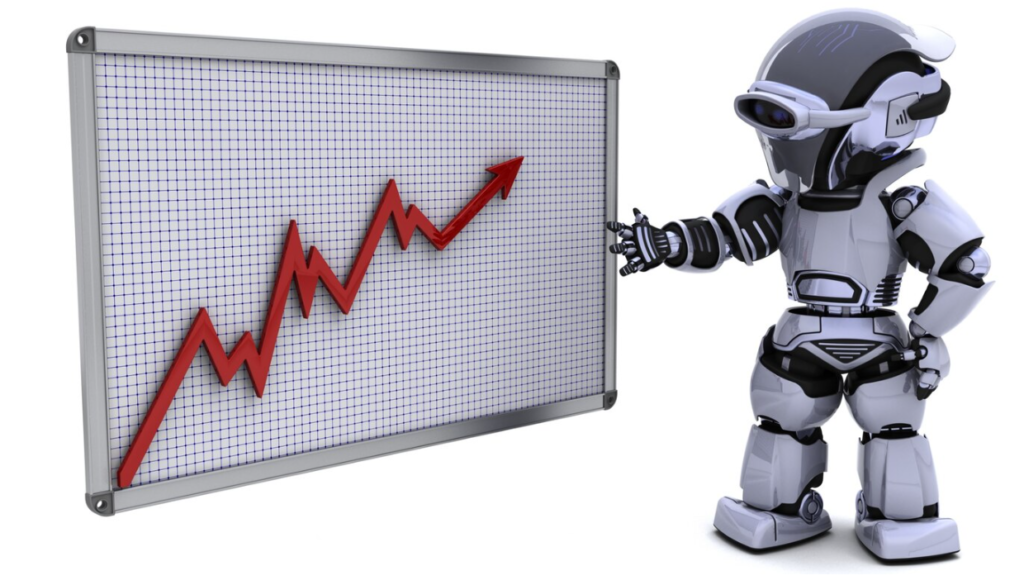
Advanced Filtering Strategies
Beyond the fundamental features offered by Google Analytics for bot traffic exclusion, there exist advanced filtering strategies that provide a higher degree of precision and control over the data-cleansing process. These strategies allow you to fine-tune your analytics data by selectively excluding bot traffic based on specific criteria, such as landing pages, source/medium, and hostnames. In this section, we will explore these advanced techniques in detail, offering expert insights and practical examples to demonstrate their implementation.
Follow these steps to leverage advanced filtering strategies effectively:
- Access Google Analytics: Log in to your Google Analytics account and select the property and view where you want to implement advanced bot traffic filtering.
- Admin Section: Navigate to the Admin section by clicking on “Admin” in the left-hand menu.
- View Settings: Under the View column, select “View Settings” for the view where you want to apply advanced filters.
- Custom Filters: Scroll down to the “Filters” section within the View Settings page.
- Create a New Filter: Click on “Add Filter” to create a new filter.
- Select Filter Type: Choose the appropriate filter type based on your advanced filtering strategy. For example, to filter by landing page, select “Custom” and then “Exclude” under Filter Type.
- Define Filter Criteria: Configure the filter criteria. For filtering by landing page, you can specify conditions such as “Landing Page” matches a specific URL pattern or contains certain keywords associated with bot traffic.
- Save Filter: After defining the filter criteria, save the filter.
- Test and Validate: Use Google Analytics’ “Test View” feature to ensure that the filter works as expected without inadvertently excluding legitimate traffic.
- Repeat for Additional Filters: If you wish to apply multiple advanced filters (e.g., filtering by source/medium or hostname), repeat the above steps for each filter.
These advanced filtering strategies empower you to target and exclude bot traffic precisely where it may be affecting your data quality. By customizing your filters based on specific attributes, you can maintain a cleaner and more accurate representation of user behavior, thus enhancing the value of your analytics insights.
Staying Ahead of Evolving Bot Threats
Bot threats are dynamic, continually adapting to circumvent detection methods. Staying ahead of these evolving threats is a constant endeavor. Experts recommend regularly monitoring your analytics data for irregular patterns and scrutinizing newly emerging user agents and IP addresses. Collaborating with security experts and threat intelligence services can provide invaluable insights into the latest bot threats and how to counteract them effectively. Additionally, keeping abreast of industry news, attending webinars, and participating in forums focused on bot detection can help you stay informed about emerging trends and technologies in bot traffic management.
Furthermore, proactive measures such as implementing security protocols like Web Application Firewalls (WAFs) and employing behavior-based detection mechanisms can bolster your defenses against sophisticated bots. Adopting a risk-based approach to bot management ensures that you allocate resources efficiently, focusing on the most critical threats while minimizing false positives.
Let’s delve into a more detailed exploration of each step to ensure a comprehensive understanding and implementation of a robust bot traffic management strategy:
Regular Monitoring:
Begin by establishing a routine for the regular monitoring of your analytics data. This ongoing vigilance allows you to identify irregular patterns and anomalies that may signal the presence of bot activity. By continuously assessing your data, you create a foundation for timely responses to emerging threats.
Analyze User Agents and IP Addresses:
In addition to general monitoring, focus on analyzing user agents and IP addresses. Scrutinize these elements for any newly emerging patterns that could be associated with bot traffic. Pay close attention to deviations from typical user interactions, as these deviations may reveal the presence of bots attempting to mimic human behavior.
Collaborate with Security Experts:
Recognize the value of collaboration by engaging with security experts who specialize in bot threat detection and mitigation. Their expertise can provide invaluable insights into the latest bot threats and the most effective countermeasures. A collaborative approach ensures that you benefit from the collective knowledge of those deeply immersed in the field.
Leverage Threat Intelligence Services:
To stay ahead of evolving bot threats, utilize threat intelligence services. These services offer real-time data and information about emerging bot threats, shedding light on the tactics and techniques used by bots. Access to such intelligence equips you with a proactive edge in identifying and addressing new threats promptly.
Stay Informed:
Remaining well-informed is paramount in the dynamic landscape of bot traffic management. Keep yourself updated with industry news, trends, and developments related to bot traffic. Attend webinars, conferences, and participate in forums dedicated to bot detection. By doing so, you not only stay informed but also foster connections with fellow professionals, expanding your knowledge base.
Implement Proactive Measures:
Security Protocols (WAFs):
- Robust Defense: When considering proactive measures, one of the foremost tools at your disposal is the implementation of robust security protocols, such as Web Application Firewalls (WAFs). These protocols serve as a formidable frontline defense, standing sentinel over your web applications.
- Shielding Digital Assets: WAFs act as a bulwark, safeguarding your digital assets against a spectrum of common bot attacks. These include, but are not limited to, SQL injection, cross-site scripting (XSS), and distributed denial-of-service (DDoS) attacks.
By erecting this barrier, you can thwart unauthorized access attempts and protect your web infrastructure from malicious intrusion.
Behavior-Based Detection:
- Analyzing User Behavior: As bots become increasingly adept at mimicking human behavior, traditional detection methods may fall short. To counter this, consider adopting behavior-based detection mechanisms. These mechanisms delve deep into the intricacies of user behavior patterns, scrutinizing the interactions taking place on your digital platforms.
- Identifying Anomalies: Behavior-based detection is a proactive approach to bot traffic management. By analyzing user actions and interactions, these mechanisms can swiftly identify anomalies indicative of bot activity. Whether it’s an unusually high number of page requests in a short timeframe or repetitive, scripted actions, behavior-based detection allows for timely intervention. It empowers you to discern between genuine user interactions and those generated by bots, ensuring that your resources are directed where they are most needed.
Adopting a Risk-Based Approach:
Incorporating a risk-based approach to bot management adds depth and precision to your strategy. This approach ensures that your efforts are streamlined and focused on the areas that demand immediate attention.
Resource Allocation:
- Efficient Resource Utilization: Adopting a risk-based approach means allocating your resources efficiently. Not all bot threats are created equal, and some pose a more significant risk to your operations than others. By prioritizing efforts on addressing the most critical bot threats, you can maximize the effectiveness of your security measures.
- Assessing Potential Impact: Assess each bot threat’s potential impact on your organization. This assessment allows you to gauge the level of risk associated with each threat. Resources can then be directed towards mitigating those threats that pose the greatest risk to your business continuity, data integrity, and user experience.
Minimize False Positives:
- Balancing Act: Striking a balance between effective bot detection and minimizing false positives is a fundamental aspect of bot traffic management. False positives occur when legitimate user traffic is mistakenly identified as bot traffic and blocked. This can have adverse effects on user experience and data accuracy.
- Effective Filtering Techniques: Implementing effective filtering techniques is essential to minimizing false positives. Your filters should be designed to distinguish between genuine user interactions and bot-generated activities accurately. Achieving this balance ensures that your bot management strategy is precise and minimally disruptive to your legitimate user base.
Conclusion
In conclusion, bot traffic is a pervasive element of the online ecosystem, but it need not undermine the integrity of your Google Analytics reports. This comprehensive guide has equipped you with the knowledge and tools to understand, identify, and effectively manage bot traffic. By implementing the strategies outlined in this guide, you can ensure that your analytics data provides a true reflection of human visitor behavior, enabling more informed decision-making in the digital landscape.
With a deeper understanding of bot traffic and a proactive approach to its management, you can navigate the virtual cityscape with confidence, unmasking the shadows and embracing the opportunities of the digital world.
